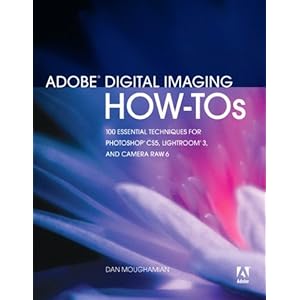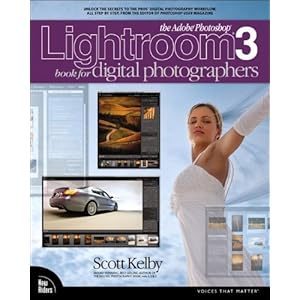The Complexities of Outdoor Light.

Some photographers obsess about color. I’ve never been one of those people. That’s not to say that I don’t care about how my images appear on my computer monitor, I just don’t spend too much time worrying about it. I let my calibration system worry about it instead.
I shoot outdoor subjects under an incredibly wide spectrum of lighting conditions. More often than not, I shoot at magic hour when the light contains shades of orange, red, magenta, yellow, blue and pink.
Throughout my career, not only have I had to deal with constantly changing light, I’ve had to deal with how digital sensor and slide films like Kodachrome and Velvia reproduce those colors. The simple fact is that film and digital cameras never show color the exact same way your eye sees it, especially when it comes to the complexities of warm and cool light that we find outside.
Neither do ink and paper. Since I often shoot stock for publication, I never know how and where my images were going to be reproduced in magazines and catalogs. Do my published tearsheets always look exactly like the original did? No, and they never will.
Are they usually close? Yes, in fact, I can’t think of a single time when one of my published images looked horrible. Sure, consistency varies sometimes, mostly because of the limitations that occur when going from the film or digital image to the computer screen to the printing press, but with the type of subject matter that I typically shoot, there will always be variation.
The truth is that color often ends up being very subjective. Every person and every device interprets it differently. What’s to say that your image of a trail runner who’s wearing a bright red top that’s shot under warm, highly saturated direct sunset light is the “right” color? Or your photo of wet autumn leaves shot under the cool blue cast shade on the forest floor?
You. That’s who.
If the image on your screen looks like you remember it when you shot it, then that’s what matters.
However all devices and computer monitors reproduce color differently, and displays shift slightly over time, even the good ones, and even you may not notice the slight color differences in your photos as your monitor drifts. If you prep an image on a non-calibrated monitor and then send that image off for printing, or email it to a client for publication, you risk the possibility of it looking very different on the other end.
Calibrate Your Monitor
In order to ensure accurate color across different devices, especially when you hand off your images, you should get yourself a decent monitor and calibrate it on a regular basis, ESPECIALLY if you use two monitors in your digital imaging workstation. Calibrating is a fairly easy process, you simply get yourself a monitor calibration device and run the software as part of your regular workflow every month. Some people like to calibrate every week, but I find that once every month is adequate for my needs.

If you’re especially concerned about color, then you might want to consider buying a really high end monitor like an NEC or Eizo, but before you run out and drop two or three thousand bucks on a new monitor, know that there are many photographers out there, me included, who do pro work on displays made by Apple, Dell, HP and Samsung. (I just updated to the new Dell UltraSharp U2413 24″ monitor. It’s a high quality, non-glossy 24-inch IPS display that only costs under $500.)
There are a few display calibration systems on the market. Three common systems that will work well for outdoor photographers on a budget are the X-Rite i1Display Pro, the Datacolor Spyder4 Pro and the Datacolor Spyder4 Elite. (The Elite offers Both are very user friendly and will do an excellent job of standardizing your displays so that you get consistent color from camera to display. And although they’re being phased out with X-Rite’s product line update, you can still get the X-Rite i1 Display 2 and the X-Rite Eye-One Display LT for around $169-189.
 If you’re really concerned about color, or if you need professional quality calibration for shooting subjects such as studio portraits, products or weddings, then you might consider the newest offerings from X-Rite, the iBasic Pro and the iPhoto Pro. These systems cost much more, but they let you achieve true color response on your LCD, CRT or laptop monitors, RGB printers with unlimited gamma and white point settings, custom monitor profile, full PANTONE color management and more.
If you’re really concerned about color, or if you need professional quality calibration for shooting subjects such as studio portraits, products or weddings, then you might consider the newest offerings from X-Rite, the iBasic Pro and the iPhoto Pro. These systems cost much more, but they let you achieve true color response on your LCD, CRT or laptop monitors, RGB printers with unlimited gamma and white point settings, custom monitor profile, full PANTONE color management and more.
For the most part, though, the above three options will probably serve the needs of most photographers who shoot landscapes, nature, people, sports and other subjects under the varying conditions of outside light. The small investment of a calibration system and the time spent once a month can potentially save you some real headaches down the road, so do you and your imagery a favor and give it the color accuracy that it deserves.
[iframe]<iframe src=”http:///e/cm?lt1=_blank&bc1=000000&IS2=1&bg1=FFFFFF&fc1=000000&lc1=0000FF&t=danhbaisadvph-20&o=1&p=8&l=as4&m=amazon&f=ifr&ref=ss_til&asins=B0055MBQOW” style=”width:120px;height:240px;” scrolling=”no” marginwidth=”0″ marginheight=”0″ frameborder=”0″></iframe><iframe src=”http:///e/cm?lt1=_blank&bc1=000000&IS2=1&bg1=FFFFFF&fc1=000000&lc1=0000FF&t=danhbaisadvph-20&o=1&p=8&l=as4&m=amazon&f=ifr&ref=ss_til&asins=B006TF37H8″ style=”width:120px;height:240px;” scrolling=”no” marginwidth=”0″ marginheight=”0″ frameborder=”0″></iframe><iframe src=”http:///e/cm?lt1=_blank&bc1=000000&IS2=1&bg1=FFFFFF&fc1=000000&lc1=0000FF&t=danhbaisadvph-20&o=1&p=8&l=as4&m=amazon&f=ifr&ref=ss_til&asins=B006TF36TM” style=”width:120px;height:240px;” scrolling=”no” marginwidth=”0″ marginheight=”0″ frameborder=”0″></iframe><iframe src=”http:///e/cm?lt1=_blank&bc1=000000&IS2=1&bg1=FFFFFF&fc1=000000&lc1=0000FF&t=danhbaisadvph-20&o=1&p=8&l=as4&m=amazon&f=ifr&ref=ss_til&asins=B004C04P0A” style=”width:120px;height:240px;” scrolling=”no” marginwidth=”0″ marginheight=”0″ frameborder=”0″></iframe>[/iframe]
[iframe]<iframe width=”120″ scrolling=”no” height=”240″ frameborder=”0″ border=”0″ src=”http://mer54715.datafeedfile.com/widget/aff_widget_prdt_generate-2.0.php?aff_num=6746&aff_net=1&widget_num=5993&sid=” marginheight=”0″ marginwidth=”0″></iframe><iframe width=”120″ scrolling=”no” height=”240″ frameborder=”0″ border=”0″ src=”http://mer54715.datafeedfile.com/widget/aff_widget_prdt_generate-2.0.php?aff_num=6746&aff_net=1&widget_num=5994&sid=” marginheight=”0″ marginwidth=”0″></iframe><iframe style=”width:120px;height:240px;” marginwidth=”0″ marginheight=”0″ scrolling=”no” frameborder=”0″ src=”//ws-na.amazon-adsystem.com/widgets/q?ServiceVersion=20070822&OneJS=1&Operation=GetAdHtml&MarketPlace=US&source=ss&ref=ss_til&ad_type=product_link&tracking_id=danhbaisadvph-20&marketplace=amazon®ion=US&placement=B00BN2BIUK&asins=B00BN2BIUK&linkId=WGS3DSF7L5JLDZE3&show_border=true&link_opens_in_new_window=true”>
</iframe><iframe width=”120″ scrolling=”no” height=”240″ frameborder=”0″ border=”0″ src=”http://mer54715.datafeedfile.com/widget/aff_widget_prdt_generate-2.0.php?aff_num=6746&aff_net=1&widget_num=5995&sid=” marginheight=”0″ marginwidth=”0″></iframe>[/iframe]