Adobe Lightroom 5 is built with a highly improved processing engine, as well as a wide array of powerful new features. Some of these include a new Advanced Healing Brush, Radial Gradients, Upright Tool, video slide shows, Improved photo book creation through Blurb, location-based organization, advanced black-and-white conversions and more.
Perhaps the most useful new features is the Smart Preview option, which allows you to generate smaller stand-in files of your full sized images This lets you edit and tag your images on the go, even when you’re away from your master library, like when you’re using a laptop that has limited hard drive space. Any adjustments that you make to these Smart Previews will automatically be applied to your original files when you reconnect to device that holds your master catalog.
If you’re upgrading from Lightroom 4, and especially if you’re new to Lightroom 5, you may not know all that’s included in this latest version. You could dig in and spend some time navigating menus, but chances are, you don’t lots of time to spend trying to learn how to get the most out of brand new features that you’ve never seen before. That’s where having a good book can really make a difference.
Here are a few of what I consider the best books for learning Lightroom 5. Any one of these can help you get up to speed and learn how to adapt the latest features into your workflow. All have Kindle and/or PDF eBook versions so that you have use them as reference manuals on your iPad or tablet alongside your computer.
1. The Adobe Photoshop Lightroom 5 Book for Digital Photographers by Scott Kelby.
All of Scott Kelby’s Lightroom books have been bestsellers and well received. Much like his companion book, The Adobe Photoshop CS6 and CC Book for Digital Photographers, this is an essential update to the previous version.
Kelby relays very practical information in an easy-to-read style. He shows you how to get the most out of the program in a very down-to-earth, conversational style; just like if he was in the room with you.
He takes the “down and dirty” approach and leads you through a complete workflow, all the way through to archive and output, while sharing his own personal settings and explaining the exact techniques and methods that professional shooters use to import, edit and organize their images. He even shows you how Photoshop fits into your Lightroom system.
The book is clearly illustrated with lots of full color screenshots that detail each and very step, which makes it easy to follow along. In addition, this version of the book comes with a downloadable collection of develop presets that you can use in your own workflow.
If you’re a Lightroom 4 user, there will certainly be some overlap and techniques that haven’t changed since older versions, but there is still tons of brand new and worthwhile material here. If you’re new to Lightroom and want to get started quickly and build an efficient workflow, then this book is highly recommended. When I first started with Lightroom a few years ago, I turned to the Kelby book in order to get me going.
2. The Adobe Photoshop Lightroom 5 Book, The Complete Guide for Photographers, by Martin Evening.
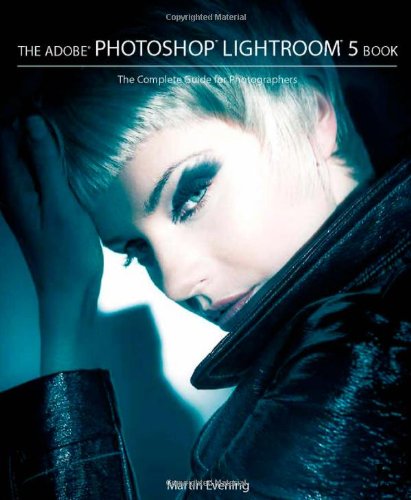 Martin Evening is a digital imaging/Photoshop expert who been working on Lightroom with the design team at Adobe since the beginning. He knows the program like the back of his hand.
Martin Evening is a digital imaging/Photoshop expert who been working on Lightroom with the design team at Adobe since the beginning. He knows the program like the back of his hand.
In his current edition, Martin describes in detrail all the new features of Lightroom 5 from a photographer’s perspective. He covers all areas of the program, from image management, editing, tagging, processing and organization.
Martin Evening is an extremely accomplished instructor who teaches you every aspect of the software and how to make all the necessary adjustments to your photographs. Tonal correction, sharpening, lens correction, noise reduction, it’s all there, with step-by-step instructions.
People who have read Martin’s books have remarked that they’ve learned more from an hour spent sitting down with one of his manuals, than from entire day workshops that they’ve taken.
At 736 pages, Martin Evening’s Lightroom 5 book is without a doubt, the most comprehensive manual on the subject. It’s the Lightroom 5 bible and it contains a vast collection of tricks, tips and pro methods. It’s probably the best single complete book on Lightroom. It’s big, though, and you’re looking for the quick how-to guide book, then this is probably not it.
However, if you an intelligently written reference manual that will teach you everything you would ever want to know about Lightroom 5, then get this book. I’ve used Martin’s Photoshop books in the past, and I can attest, they’re extremely well written and very helpful!
3. Adobe Photoshop Lightroom 5 – The Missing FAQ: Real Answers to Real Questions Asked by Lightroom Users, by Victoria Brampton.
Maybe you’re someone who likes to dive into a program, figure it out for yourself, and only look for answers when you get stumped. Then Victoria Brampton’s Adobe Photoshop Lightroom 5 – The Missing FAQ is the book for you.
Rather than being a complete step-by-step tutorial, this book is a FAQ style reference book that addresses the most commonly asked questions by other Lightroom users out there.
It does contain a Quick Start guide, but the main focus of the book is to address the issues that you’re most likely to run into and answer the questions that will let you avoid likely mistakes and problems. It doesn’t tell you what you should do, instead it help you to understand the pertinent information that’s you’ll need in order to make your own decisions and set up your own digital workflow.
Perhaps the best part of Victoria’s book is that it includes a free searchable PDF eBook. When you purchase the print book, you email the order confirmation to the author website and can then download the PDF version, as well as two other eBooks for free. For most people, the eBook becomes the main resource, and the print book becomes the companion. Pretty cool.
[iframe]<iframe src=”http://rcm-na.amazon-adsystem.com/e/cm?lt1=_blank&bc1=000000&IS2=1&bg1=FFFFFF&fc1=000000&lc1=0000FF&t=danhbaisadvph-20&o=1&p=8&l=as4&m=amazon&f=ifr&ref=ss_til&asins=0321934318″ style=”width:120px;height:240px;” scrolling=”no” marginwidth=”0″ marginheight=”0″ frameborder=”0″></iframe><iframe src=”http://rcm-na.amazon-adsystem.com/e/cm?lt1=_blank&bc1=000000&IS2=1&bg1=FFFFFF&fc1=000000&lc1=0000FF&t=danhbaisadvph-20&o=1&p=8&l=as4&m=amazon&f=ifr&ref=ss_til&asins=0321934407″ style=”width:120px;height:240px;” scrolling=”no” marginwidth=”0″ marginheight=”0″ frameborder=”0″></iframe><iframe src=”http://rcm-na.amazon-adsystem.com/e/cm?lt1=_blank&bc1=000000&IS2=1&bg1=FFFFFF&fc1=000000&lc1=0000FF&t=danhbaisadvph-20&o=1&p=8&l=as4&m=amazon&f=ifr&ref=ss_til&asins=0956003095″ style=”width:120px;height:240px;” scrolling=”no” marginwidth=”0″ marginheight=”0″ frameborder=”0″></iframe>[/iframe]



Thanks Dan, very informative. But what about the best in eBooks. I’d prefer having such a book on my iPad.
The Victoria book includes a PDF eBook that you can reference on your iPad; you get it free when you buy the book. As I mentioned, it’s regarded as being better than the book version. Also, there’s Lightroom 5: Up to Speed, by Piet Van den Eynde and the Lightroom eBook Bundle.
I’ve just found your review – thanks so much for the great comments Dan!