After listening to the needs and requests of thousands of photographers, Adobe packed tons of new features and performance enhancements into Lightroom 3. They’re all designed to help you improve the speed, efficiency and elegance of your workflow, and in the hands of a competent user, Lightroom is truly an amazing piece of software and an indispensable tool for digital photographers.
That said, if you’re a new user, or even if you’re upgrading from Lightroom 2, you may find the sheer complexity and layout of the new version rather daunting. The Adobe help files do a pretty good job of answering most questions, and if you’re at all computer savvy, you can find what you need by just spending some time navigating the various menus.
However, that goes against the concept of speed and efficiency. If you’re using Lightroom, then you’re a busy working photographer, or a part time shooter who probably has a lot of other things on your plate as well. In either case, you don’t have time to waste. You want to get yourself up to speed as quickly as possible and learn how to use all the great new features so that you can incorporate Lightroom into your workflow with the kind of efficiency that you demand.
It really does help to have a book to reference, and here the three best titles that can really help you get a handle on how to best use the program. They’re all great books and the money spent on either will easily be earned back in a few hours with the time you save by not fiddling around.
The Adobe Photoshop Lightroom 3 Book for Digital Photographers by Scott Kelby
Much like his other book, The Adobe Photoshop CS5 Book for Digital Photographers, this one is a must have update to his previous title, which has been the #1 bestselling Lightroom book in the world. Put simply, Scott Kelby is considered the foremost digital imaging guru and he probably writes the best books on both Photoshop and Lightroom.
Scott relays usable and practical information in an easy to read, down to earth style and shows you how to get the most out of this latest version of Lightroom. He walks through a complete workflow, from setup, through the shoot, (even if you’re shooting tethered) and all the way through to archive and output. He not only shows you, he explains the exact methods and techniques that the pros use to edit and organize their images and he even tells you how and when Photoshop fits into a good workflow.
As with his other books, it’s filled with his patented “Killer Lightroom Tips” that will definitely save you time. In addition, Scott lays out his famous “7-Point System for Lightroom,” which will teach you how master the most important and often used editing techniques.
It’s also illustrated with page after page of gossy, full color screenshots that visually outline each step and make it easy to follow along.
If you’re coming from Lightroom 2, there will probably be some overlap and repetition of techniques that haven’t changed since Lightroom 2, but there is still lots of new and worthwhile material here. If you’re new to Lightroom, then this book is ideal for teaching you the ins and outs of the program and getting you up to speed.
Note:Scotty Kelby’s Lightroom 4 book is now available.
Lightroom 3: Streaming Your Digital Photography Proces by Nat Coalson
This one is another very good title that also greats great reviews. I’ve looked through it and would say that it’s definitely on par with the Kelby book in terms of it’s usefulness and good layout.
Nat is an excellent teacher and explains everything in very clear, professional terms. His goal with this book is to teach you how to use Lightroom as quickly and easily as possible. He approaches the content as if he’s teaching you one-on-one, and he shows you how use the essential features in the program and incorporate them into an efficient workflow.
Like the title says, this book is all about streamlining your digital imaging workflow and through a concise arrangement of step-by-step tutorials, Nat shows you how to save time by using shortcuts and presets, how to make your images look their very best and how to share your photography in the best and most practical way, depending on your needs.
Nat’s writing style is well organized, logical and intelligent. He doesn’t try to be funny, which is one reason why some readers might find prefer this one over the Kelby book. Some people have commented that the screenshots are a bit small in this one. They’re certainly smaller than the pictures in Scott Kebly’s book, but I find them to be adequate.
Overall, this is an excellent book and that I would also highly recommend to any new Lightroom user. Again, there may be some redundant material here to veteran users, but this book can still help you get your workflow under control. After all, we get busier, our time becomes increasingly more valuable.
Note: Nat Coalson’s Lightroom 4 book is now available.
The Adobe Photoshop Lightroom 3 Book: The Complete Guide for Photographers by Martin Evening
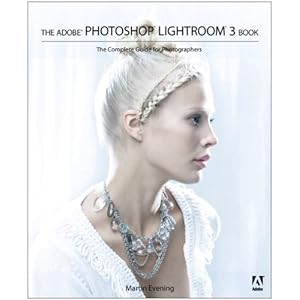 Martin Evening has been working on Lightroom with the design team at Adobe since the beginning. A recognized digital imaging and Photoshop expert and a professional commercial photographer, Martin has been providing valuable feedback to Adobe, which has continued to help them refine and improve the product.
Martin Evening has been working on Lightroom with the design team at Adobe since the beginning. A recognized digital imaging and Photoshop expert and a professional commercial photographer, Martin has been providing valuable feedback to Adobe, which has continued to help them refine and improve the product.
He knows the software inside and out, and in this book, he describes all the new features in Lightroom 3 in detail from a photographer’s perspective. He explains all the steps involved in image management, editing and organization and shows you the tools and how to use them.
Martin is very good at teaching you how to make critical adjustments to your images, whether they involve tonal and tonal correction, sharpening, lens correction, noise reduction and more. He outlines each of these methods in step-by-step tutorials, many of which you can follow along by viewing the image and using the video lessons that are contained on the companion website.
He also shows you how to create an efficient workflow that lets you focus your concentration on actually making photographs, which is what you want to be doing in the first place, right?
Published by Adobe Press, this gorgeous 650-page book is the complete and comprehensive guide to Lightroom 3. It’s wonderfully laid out and printed on top quality paper. Consider by many to be the Lightroom 3 Bible, it’s truly an awesome resource that’s filled with tricks, tips, methods and all the hows and whys of the software and it’s probably the best all-around book on Lightroom. It’s not a simple how-to book by any means, though, and you’re looking for the “show me which slider to move” guide book, then this one is probably not for you.
However, if you want a complete, in-depth reference that will teach you everything you would want to know about Lightroom 3 and show you how to unlock the true power of the program, then is the definitely the book you want.
Note: Martin Evening’s Lightroom 4 book is now available.
Edit- November 23: I recently reviewed another great Lightroom book that is geared more towards beginning and intermediate users and photographers who want a more concise manual to get them started. If you’re an emerging Adobe user, check out what I say about Adobe Digital Imaging HOW-TOs: 100 Essential Techniques for Photoshop CS5, Lightroom 3 and Camera RAW 6.
[iframe]<iframe src="https:///e/cm?lt1=_blank&bc1=FFFFFF&IS2=1&bg1=FFFFFF&fc1=000000&lc1=0000FF&t=danhbaisadvph-20&o=1&p=8&l=as1&m=amazon&f=ifr&ref=qf_sp_asin_til&asins=0321700910" style="width:120px;height:240px;" scrolling="no" marginwidth="0" marginheight="0" frameborder="0"></iframe><iframe src="https:///e/cm?t=danhbaisadvph-20&o=1&p=8&l=as1&asins=047060705X&ref=qf_sp_asin_til&fc1=000000&IS2=1<1=_blank&m=amazon&lc1=0000FF&bc1=FFFFFF&bg1=FFFFFF&f=ifr" style="width:120px;height:240px;" scrolling="no" marginwidth="0" marginheight="0" frameborder="0"></iframe><iframe src="https:///e/cm?t=danhbaisadvph-20&o=1&p=8&l=as1&asins=0321680707&ref=qf_sp_asin_til&fc1=000000&IS2=1<1=_blank&m=amazon&lc1=0000FF&bc1=FFFFFF&bg1=FFFFFF&f=ifr" style="width:120px;height:240px;" scrolling="no" marginwidth="0" marginheight="0" frameborder="0"></iframe><iframe src="https:///e/cm?t=danhbaisadvph-20&o=1&p=8&l=as1&asins=0321719875&ref=qf_sp_asin_til&fc1=000000&IS2=1<1=_blank&m=amazon&lc1=0000FF&bc1=FFFFFF&bg1=FFFFFF&f=ifr" style="width:120px;height:240px;" scrolling="no" marginwidth="0" marginheight="0" frameborder="0"></iframe>[/iframe]
Like what you see here? Get my newsletter and have exclusive outdoor photo tips, reviews and pro insight delivered right to your inbox.

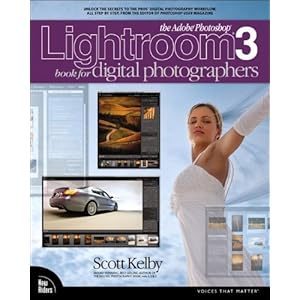


I have both Scott’s book along with Martin’s and they are both outstanding. I would consider Martin’s book an encyclopedia. It is comprehensive and really a true reference guide. Scott’s is just as valuable but I would consider it more of a boiled down “here is what you need to get up and running successfully”.
new to Lightroom, thanks for your insight.
Did you read “D65’s Lightroom Workbook
Workflow, Not Workslow in Lightroom 3 by Seth Resnick. The best of the best as far I am concerned.
I have not, but I know Seth and he is certainly a digital imaging expert. Thanks for the tips.
Readers can find it here:
http://www.d-65.com/downloads.html
On a slightly different slant, Dave duChemin’s Vision and Voice is also worth a read. Currently reading Nat’s book.
Agree 100% with Sean McCormack. After you’ve learned your way around Lr, take the time to follow through with Dave duChemin’s “Vision and Voice” book. Instead of explaining what the sliders, etc. in the program do, it’s more like a walk through of what’s possible in Lr. Definitely not the place to *start* with Lightroom (see Dan’s recommendations above), but it’s an excellent next step.
[…] Kelby’s Lightroom 3 Book By Dan Bailey, November 10, 2010 10:10 am Last week I reviewed three books that will help you get up to speed on Adobe Photoshop Lightroom 3 and learn all the new features that they’ve packed into, what has proven to be an excellent […]
[…] of Scott’s Lightroom 3 Book… After reviewing three different books on the program, new Lightroom user Daniel Bailey chose Scott’s book to […]
[…] https://danbaileyphoto.com/blog/3-great-books-for-learning-adobe-lightroom-3-and-improving-your-workf… // Categories: Adobe Lightroom 3 Comments (0) Trackbacks (0) Leave a comment Trackback […]
[…] Imaging How-Tos by Dan Moughamian By Dan Bailey, November 23, 2010 12:56 pm A few weeks ago, I reviewed Lightroom books by Scott Kelby, Nat Coalson and Martin Evening. Today we look at another very useful title that’s geared more toward the emerging digital […]
These are great selections, Dan. I’ve got Nat’s book and it is excellent. Well written, logical flow and loaded with great photos. I may be a bit biased since he and I lead workshops together, though. 😉 Honestly, it is one of the best.
I recently purchased Michael Clark’s e-book, “Adobe Photoshop Lightroom – A Professional Photographer’s Workflow”. It’s also outstanding. He presents topics in a different way than other books I’ve used and he covers color management, monitor profiling and some other important considerations in enough detail to get people moving in the right direction. Learn more about it here: http://www.michaelclarkphoto.com/#/BOOKS/DIGITAL%20WORKFLOW/
Thanks for another great post, Dan!
Definitely agree with adding “Vision and Voice” as a follow up to these books. As mentioned above, it’s not a good book for someone new to Lightroom but explores how to refine your photos to match your vision.
Can any/all of these texts be simply downloaded to my iPad?
Dude, run this through a spell checker. Thanks for the tips, but it’s hard to read something so full of obvious typos.
[…] https://danbaileyphoto.com/blog/3-great-books-for-learning-adobe-lightroom-3-and-improving-your-workf… […]